Patch it up and send it out

I am super, super thrilled to finally be able to announce that patchwork has been released on CRAN. Patchwork has, without a doubt, been my most popular unreleased package and it is great to finally make it available to everyone.
Patchwork is a package for composing plots, i.e. placing multiple plots together in the same figure. It is not the only package that tries to solve this. grid.arrange() from gridExtra, and plot_grid() from cowplot are two popular choices while some will claim that all you need is base graphics and layout() (they would be wrong, though). Do we really need another package for this? I personally feel that patchwork brings enough innovation to the table to justify its existence, but if you are a happy user of cowplot::plot_grid() I’m not here to force you away from that joy.
The claim to fame of patchwork is mainly two things: A very intuitive API, and a layout engine that promises to keep your plots aligned no matter how complex a layout you concoct.
library(ggplot2)
library(patchwork)
p1 <- ggplot(mpg) +
geom_point(aes(hwy, displ))
p2 <- ggplot(mpg) +
geom_bar(aes(manufacturer, fill = stat(count))) +
coord_flip()
# patchwork allows you to add plots together
p1 + p2
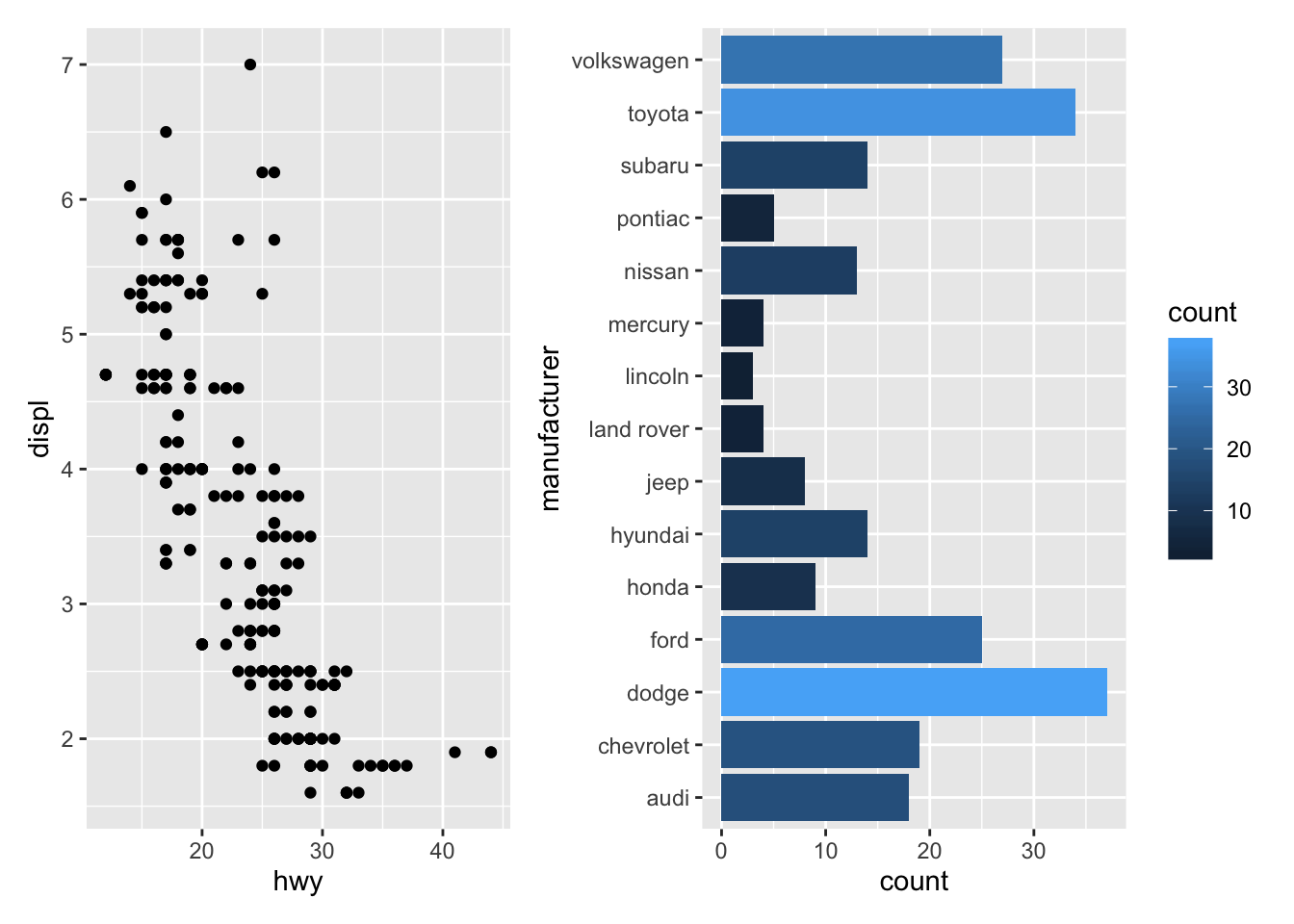
If you find this intriguing, you should at least give patchwork a passing glance. I’ve already written at length about all of its features at its webpage, so if you don’t want to entertain my ramblings more than necessary, make haste to the Getting Started guide, or one of the in-depth guides covering:
The Patch that Worked
If you are still here, I’ll tell you a bit more about the package, and round up with some examples of my favorite features in patchwork. As I described in my look back at 2017 patchwork helped me out of burn-out fueled by increasing maintenance burdens of old packages. At that time I don’t think I expected two years to pass before it got its proper release, but here we are… What I don’t really go into is why I started on the package. The truth is that I was beginning to think about the new gganimate API, but was unsure whether it was possible to add completely foreign objects to ggplots, alter how it behaves, while still allowing normal ggplot2 objects to be added afterwards. I was not prepared to create a POC of gganimate to test it out at this point, so I came up with the idea of trying to allow plots to be added together. The new behavior was that the two plots would be placed beside each other, and the last plot would still be able to receive new ggplot objects. It worked, obviously, and I began to explore this idea a bit more, adding more capabilities. I consciously didn’t advertise this package at all. I was still burned out and didn’t want to do anything for anyone but myself, but someone picked it up from my github and made a moderately viral tweet about it, so it quickly became popular despite my intentions. I often joke that patchwork is my most elaborate tech-demo to date.
All that being said, I was in search for a better way to compose plots (I think most R users have cursed about misaligned axes and butchered facet_wrap() into a layout engine) and I now had a blurry vision of a solution, so I had to take it out of tech-demo land, and begin to treat it as a real package. But, along came gganimate and swallowed up all my development time. Further, I had hit a snag in how nested layouts worked that meant backgrounds and other elements were lost. This snag was due to a fundamental part of why patchwork otherwise worked so well, so I was honestly in no rush to get back to fixing it.
So patchwork lingered, unreleased…
At the start of 2019 I decided that the year should be dedicated to finishing of updates and unreleased packages, and by November only patchwork remained. I was still not feeling super exited about getting back to the aforementioned snag, but I saw no way out so I dived in. After having explored uncharted areas of grid in search of something that could align the layout engine implementation with not removing background etc. I was ready to throw it all out, but I decided to see how hard it would be to simply rewrite a subset of the layout engine. 1 day later I had a solution… There is a morale in there somewhere, I’m sure — feel free to use it.
The Golden Patches
I don’t want to repeat what I’ve written about at length in the guides I linked to in the beginning of the post, so instead I’ll end with simply a few of my favorite parts of patchwork. There will be little explanation about the code (again, check out the guides), so consider this a blindfolded tasting menu.
# A few more plots to play with
p3 <- ggplot(mpg) +
geom_smooth(aes(hwy, cty)) +
facet_wrap(~year)
p4 <- ggplot(mpg) +
geom_tile(aes(factor(cyl), drv, fill = stat(count)), stat = 'bin2d')Human-Centered API
Patchwork implements a few API innovations to make plot composition both quick, but also readable: Consider this code
(p1 | p2) /
p3It is not too difficult to envision what kind of composition comes out of this and, lo and behold, it does exactly what is expected:
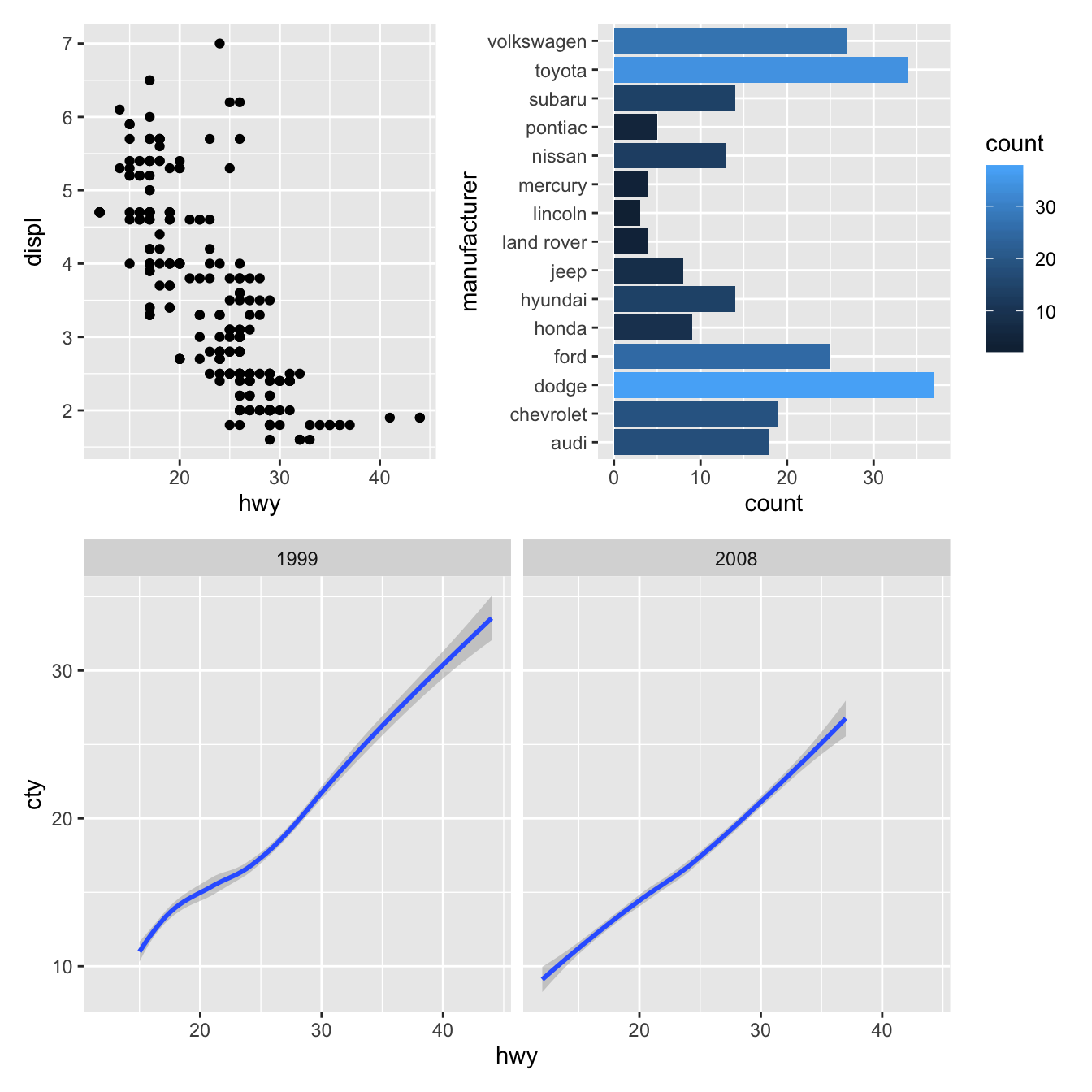
As layout complexity increases, the use of operators get less and less readable. Patchwork allows you to provide a textual representation of the layout instead, which scales much better:
layout <- '
ABB
CCD
'
p1 + p2 + p3 + p4 + plot_layout(design = layout)
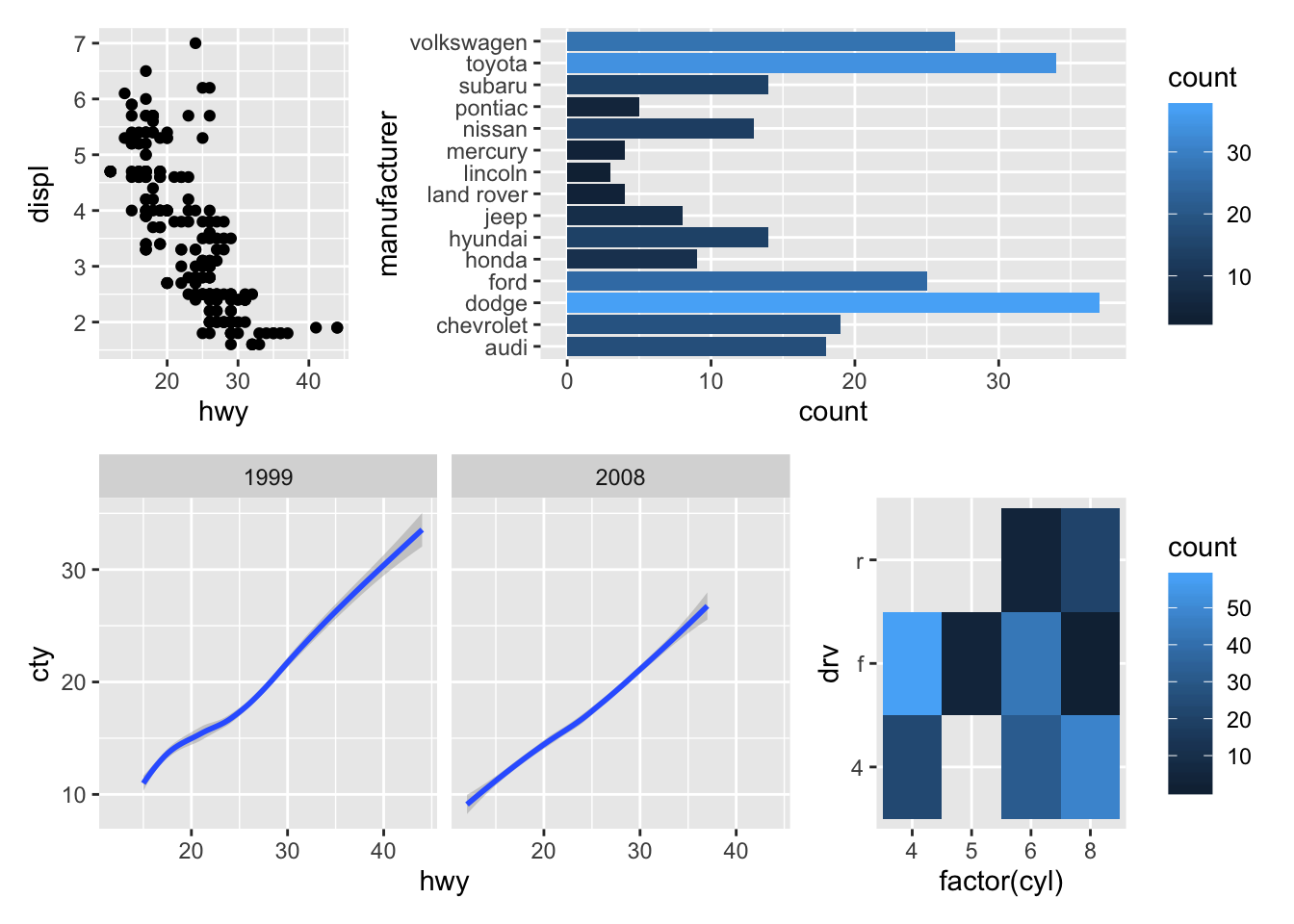
Capable auto-tagging
When plot compositions are used in scientific literature, the subplots are often enumerated so they can be referred to in the figure caption and text. While you could do that manually, it is much easier to let patchwork do it for you.
patchwork <- (p4 | p2) /
p1
patchwork + plot_annotation(tag_levels = 'A')
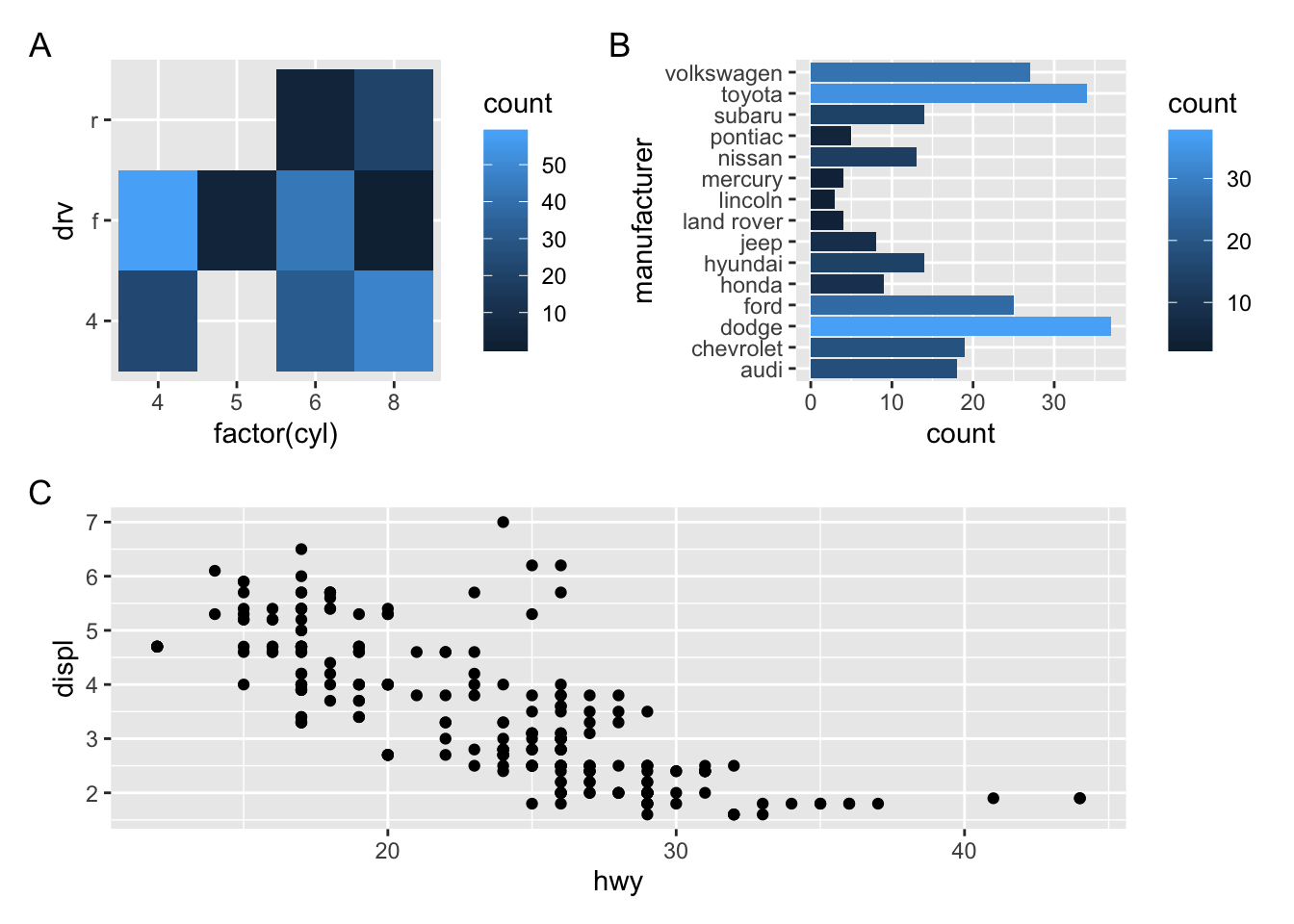
If you have a nested layout, as in the above, you can even tell patchwork to create a new tagging level for it:
patchwork <- ((p4 | p2) + plot_layout(tag_level = 'new')) /
p1
patchwork + plot_annotation(tag_levels = c('A', '1'))
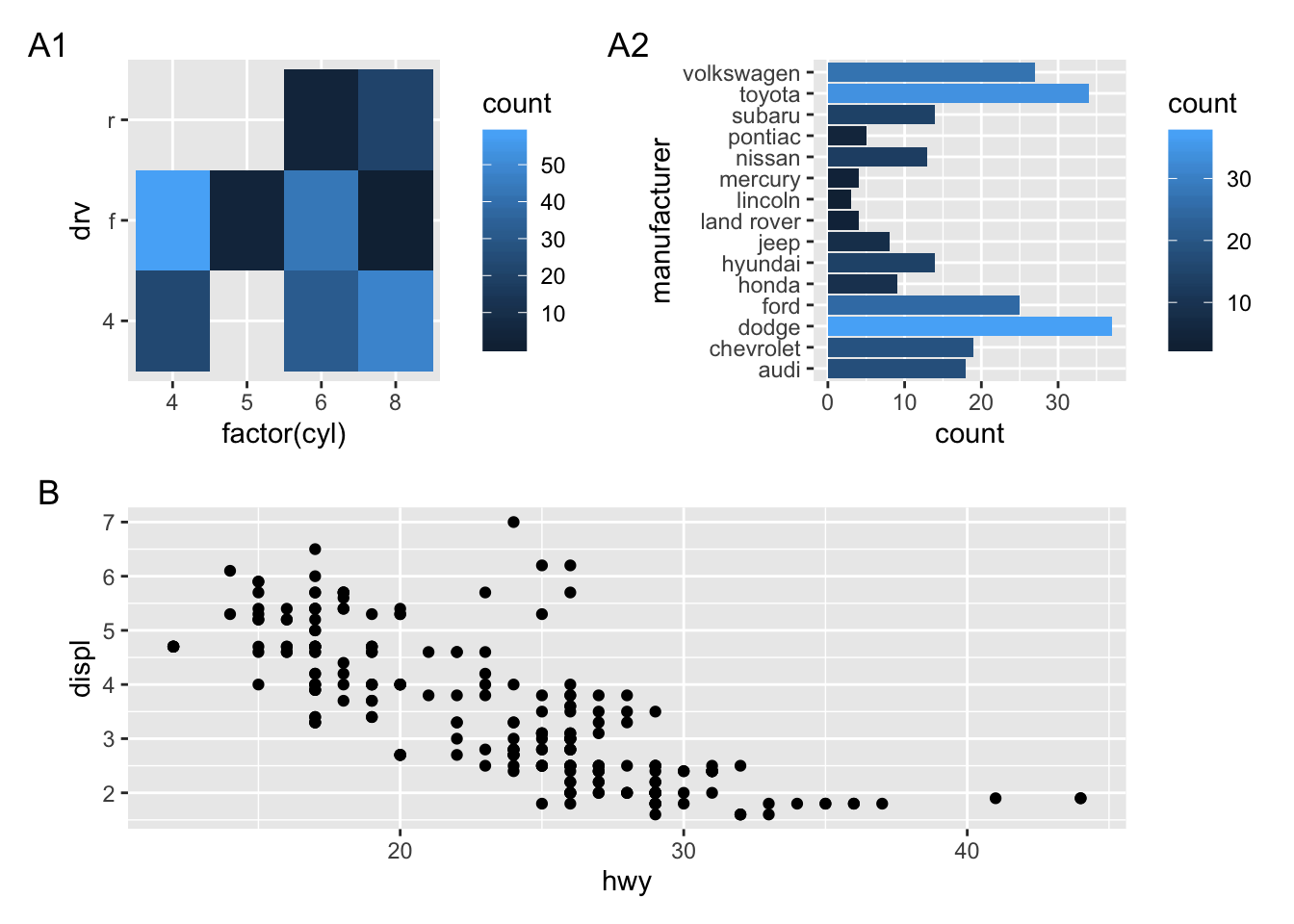
It allows you to modify subplots all at once
What if want to play around with the theme? Do you begin to change the theme of all of your subplots? No, you use the & operator that allows you to add ggplot elements to all your subplots:
patchwork & theme_minimal()
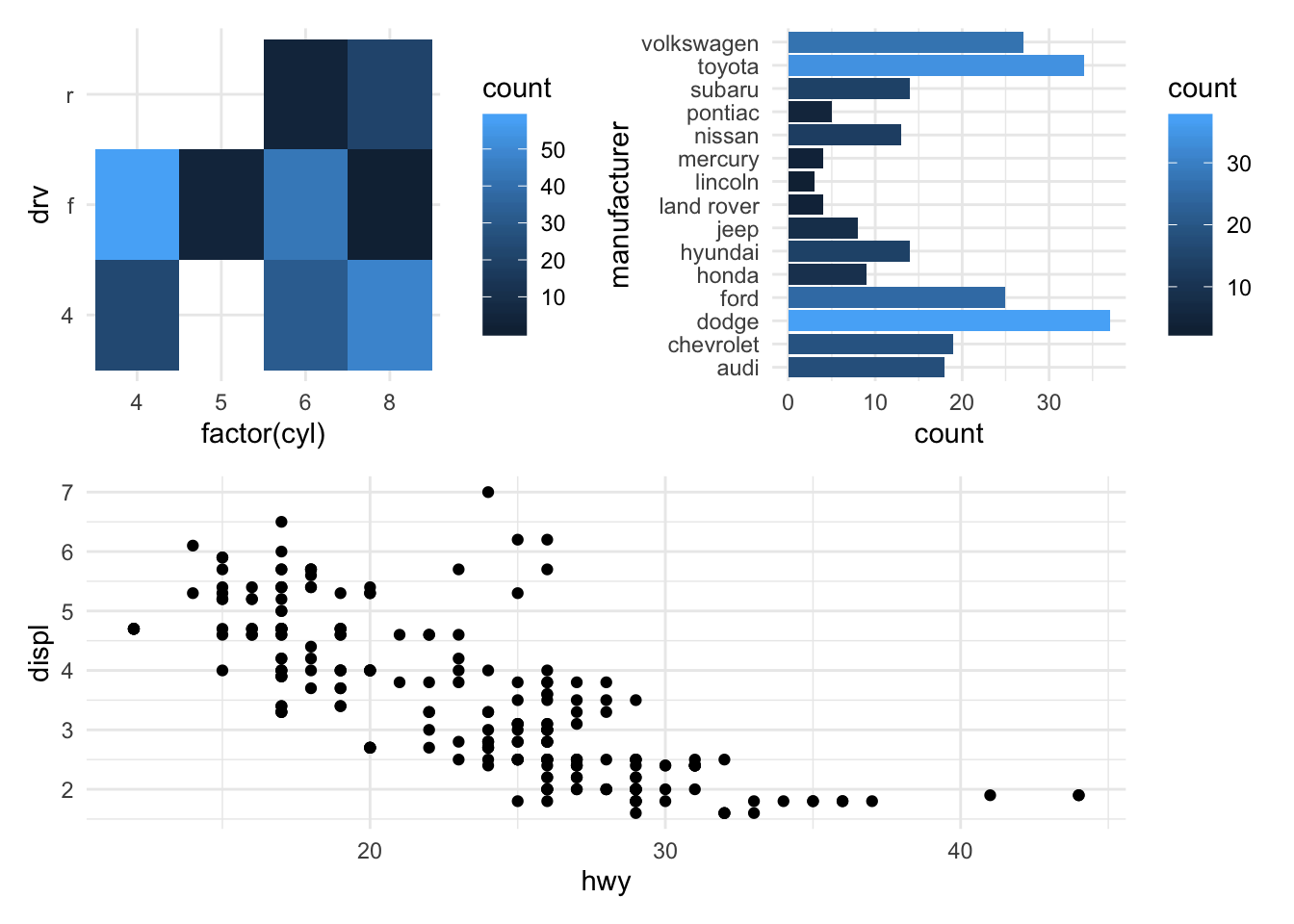
It shepherds the guides
Look at the plot above. The guides are annoying, right. Let’s put them together:
patchwork + plot_layout(guides = 'collect')
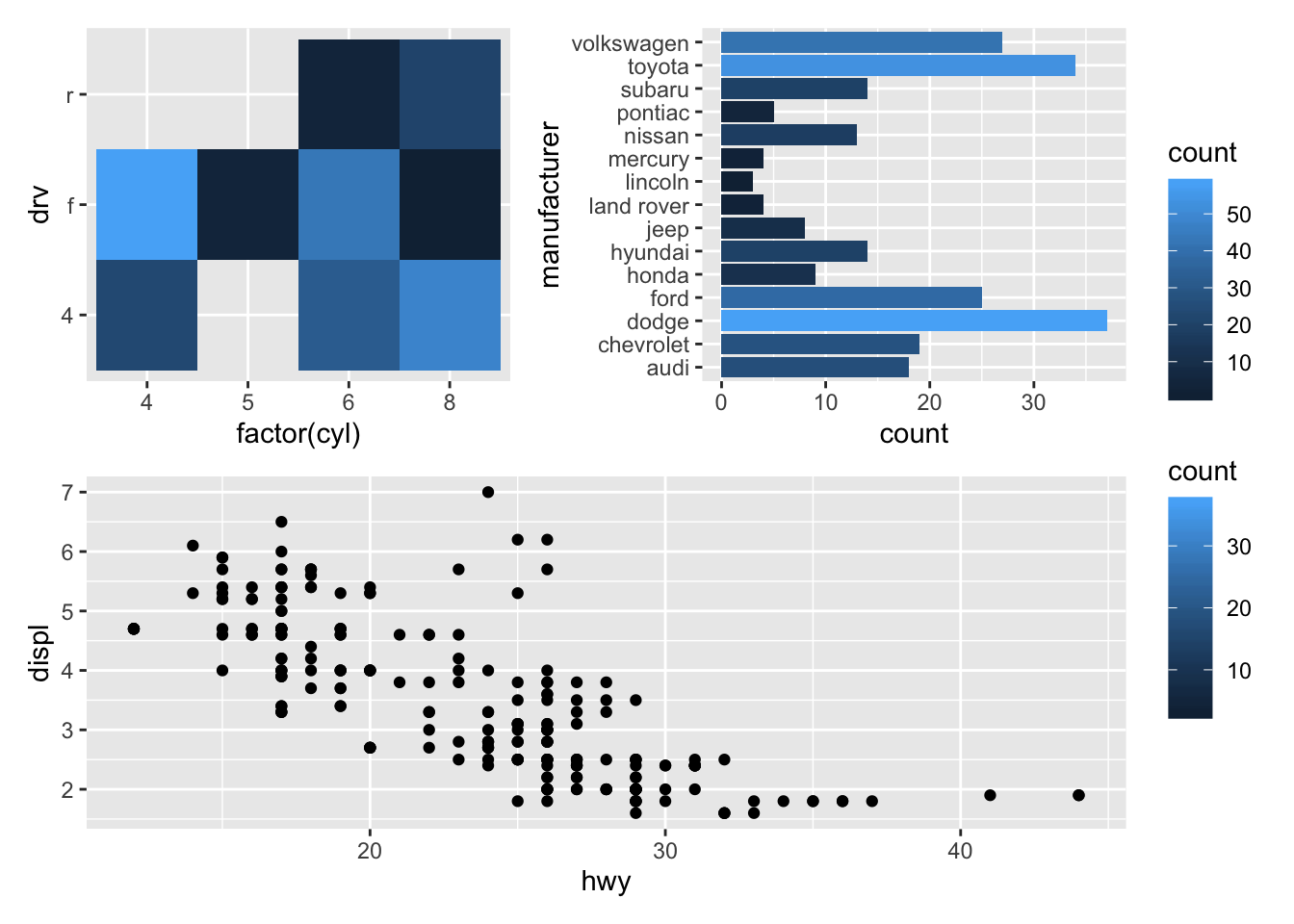
That is, visually, better but really we only want a single guide for the fill. patchwork will remove duplicates, but only if they are alike. If we give them the same range, we get what we want:
patchwork <- patchwork & scale_fill_continuous(limits = c(0, 60))
patchwork + plot_layout(guides = 'collect')
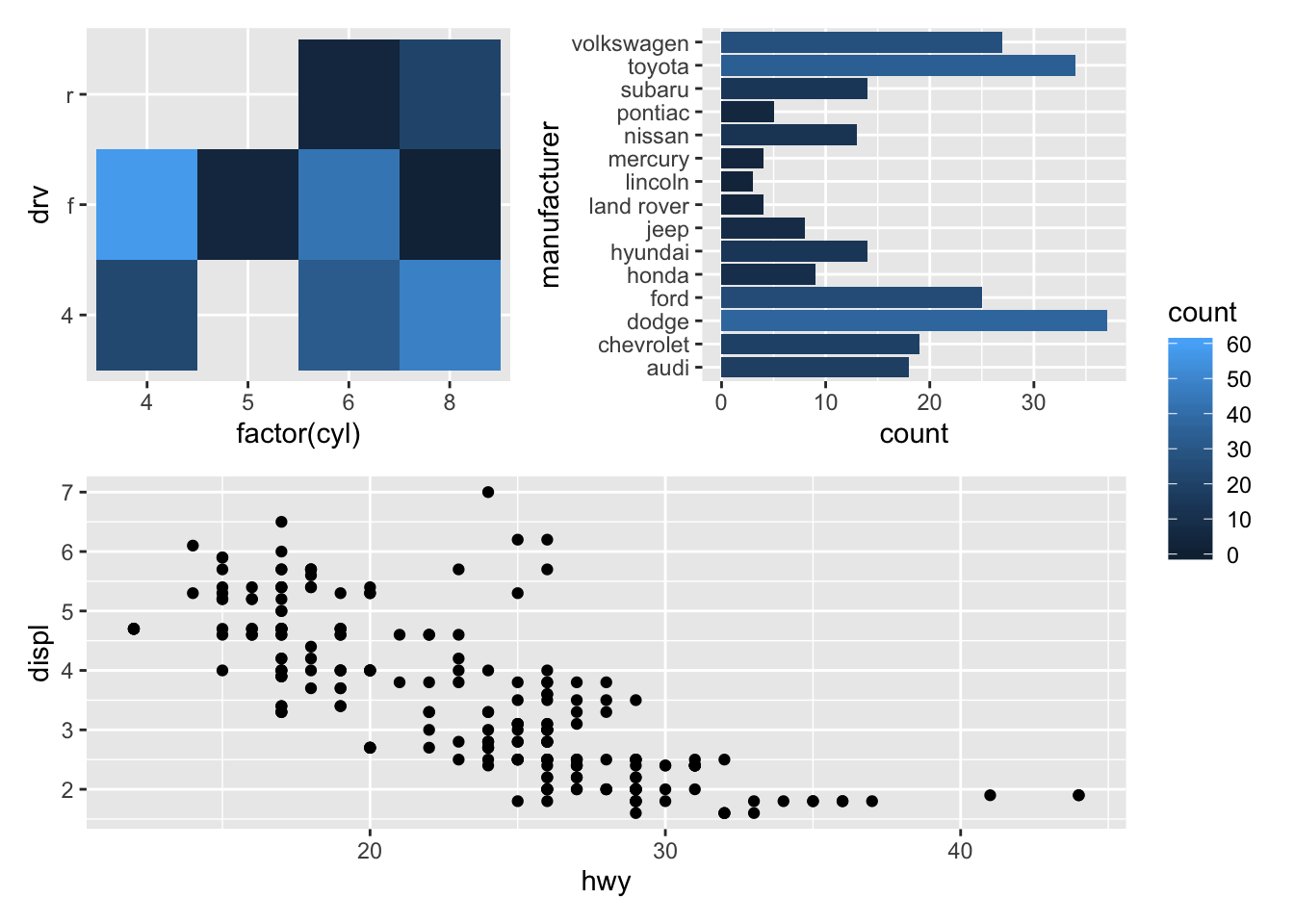
Pretty nice, right?
This is not a grammar
I’ll finish this post off with something that has been rummaging inside my head for a while, and this is as good a place as any to put it. It seems obvious to call patchwork a grammar of plot composition, after all it expands on ggplot2 which has a grammar of graphics. I think that would be wrong. A grammar is not an API, but a theoretical construct that describes the structure of something in a consistent way. An API can be based on a grammar (as is the case for ggplot2 and dplyr) which will guide its design, or a grammar can be developed in close concert with an API as I tried to do with gganimate. Not everything lends itself well to being described by a grammar, and an API is not necessarily bad if it is not based on one (conversely, it may be bad even if it is). Using operators to combine plots is hardly a reflection of an underlying coherent theory of plot composition, much less a reflection of a grammar. It is still a nice API though.
Why do I need to say this? It seems like the programming world has been taken over by grammars and you may feel bad about just solving a problem with a nice API. Don’t feel bad — “grammar” has just been conflated with “cohesive API” lately.
Towards some new packages
As mentioned in the beginning, I set out to mainly finish off stuff in 2019. tidygraph, ggforce, and ggraph has seen some huge updates, and with patchwork finally released I’ve reached my year goal with time to spare. I’ll be looking forward to creating something new again, but hopefully find a good rhythm where I don’t need to take a year off to update forgotten projects.